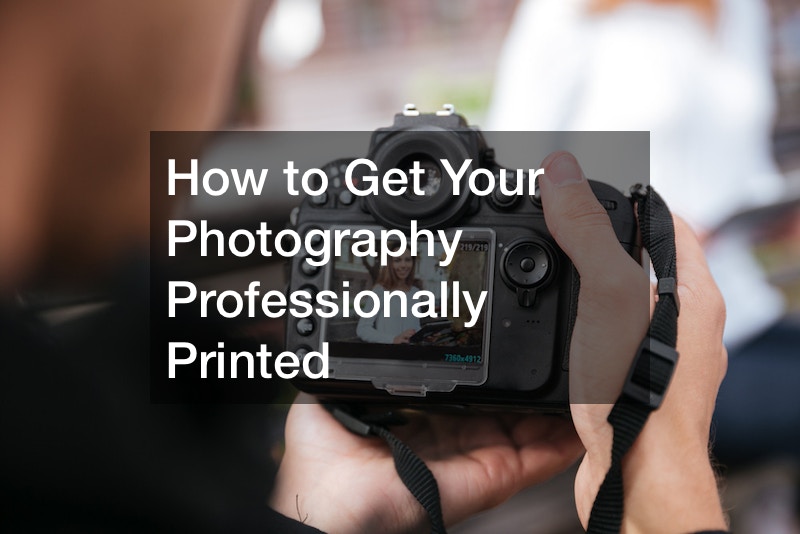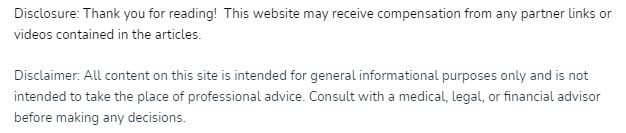
This video provides tips on how to produce color-accurate and detailed prints from photos. Although the presenter says generating the exact match is impractical, the results can still be impressive. The trick lies in following specific steps and doing everything right.
Properly calibrating a monitor is essential for an accurate color representation. A color calibration tool makes it easier to adjust the monitor’s settings to get consistent and accurate colors.
Different devices and mediums use varying color spaces to represent colors.
Using the appropriate color space for the intended output is vital. Common color spaces used for printing are Adobe RGB and sRGB. Set the editing software and printer to the same color space to maintain consistency. Most photo editing software provide a soft proofing feature. They simulate the final result when printed on a specific printer or paper. Soft proofing reveals potential color shifts or gamut limitations. Adjustments to the image help achieve the desired result identical to professional photo printing.
Before uploading files for printing, properly edit, and optimize them for print. Adjust the colors, contrast, and sharpness as needed. Additionally, ensure images have a resolution of 300 dots per inch (dpi) to achieve high-quality prints. Different paper types can impact the overall look and feel of the print. Matte papers tend to offer a more textured and artistic look. At the same time, glossy papers provide a more vibrant and sharp appearance.
.